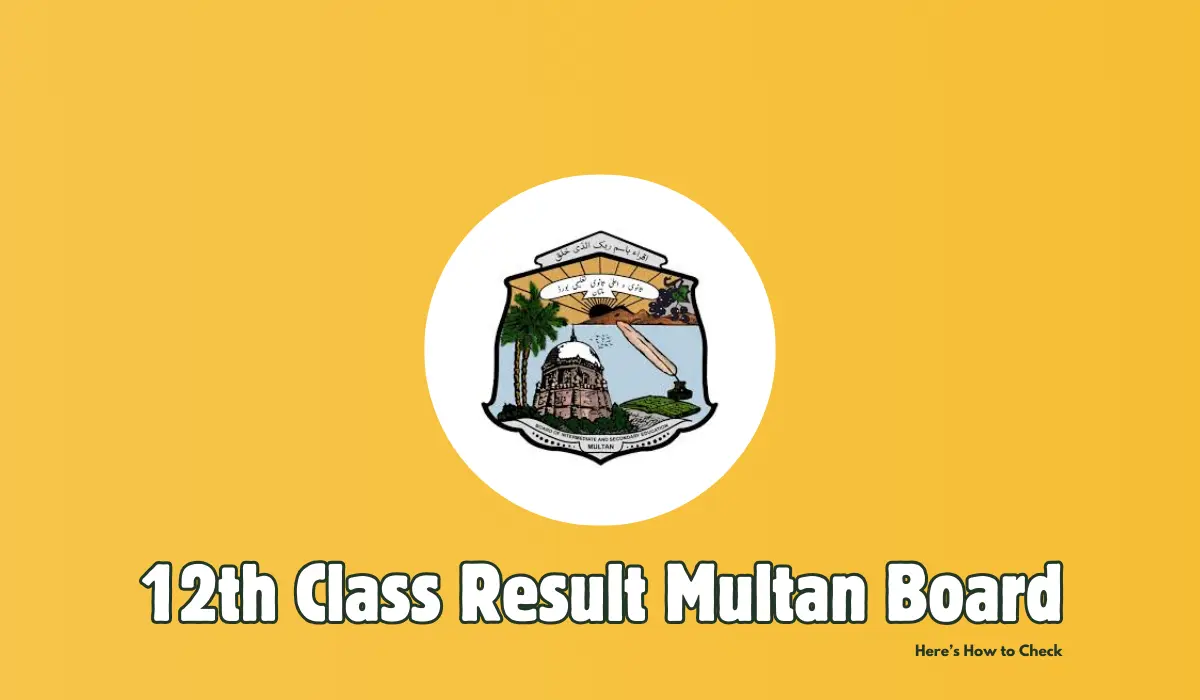As the academic year comes to a close, students across Multan eagerly await the announcement of the 12th Class Result 2024 by the Multan Board of Intermediate and Secondary Education (BISE). This moment marks a significant milestone in their educational journey, as it opens doors to higher education and career opportunities.
The Multan Board has ensured a smooth and transparent process for students to access their results, whether online, via SMS, or through the official gazette.
In this article, we will guide you through the different methods to check your 12th Class Result 2024, ensuring you have all the information you need to view your results quickly and easily.
Contents
12th Class Result 2024 Multan Board Detail
| Detail | Information |
|---|---|
| Board Name | Multan Board of Intermediate and Secondary Education (BISE) |
| Result Announcement Date | 4th September 2024 |
| Result Announcement Time | 10:00 AM |
| Class | 12th Class (Intermediate Part 2) |
| Result Type | Annual Examination Result |
| How to Check Result | Online via Multan Board Website, SMS, Official Gazette |
| Official Website | www.bisemultan.edu.pk |
Ho to Check Intermediate Part 2 Results 2024 Multan Board?
Here’s a step-by-step guide on how to check the Intermediate Results 2024 for the Multan Board:
1. Check Online via Bise Multan Board Website
- Step 1: Visit the official website of the Multan Board: www.bisemultan.edu.pk.
- Step 2: Look for the “Results” section on the homepage.
- Step 3: Click on “Intermediate (12th Class) Results 2024.”
- Step 4: Enter your Roll Number in the provided field.
- Step 5: Click on the “Submit” button.
- Step 6: Your result will appear on the screen. You can print or save it for future reference.
2. Check via SMS
- Step 1: Open the SMS app on your mobile phone.
- Step 2: Type your Roll Number in the message body.
- Step 3: Send the SMS to the official code provided by the Multan Board (e.g., 800293).
- Step 4: Within a few moments, you will receive an SMS with your result details.
3. Check via Gazette
- Step 1: Visit your nearest bookstore or the Multan Board office to get a copy of the official result gazette.
- Step 2: Find your Roll Number in the gazette to view your result.
- Note: The gazette lists results for all students, making it a reliable backup if online systems are slow due to heavy traffic.
Note: Once the results are officially released, we will update this post with the PDF file of the gazette. You’ll be able to download it directly to view all the results.
4. Visit Your College
- Step 1: On the result day, visit your school where a copy of the results will be available.
- Step 2: College administrations often display results for all students on notice boards.
If you’re still not getting your result, post your roll number in the comments below, and we’ll let you know your marks and whether you passed or failed.