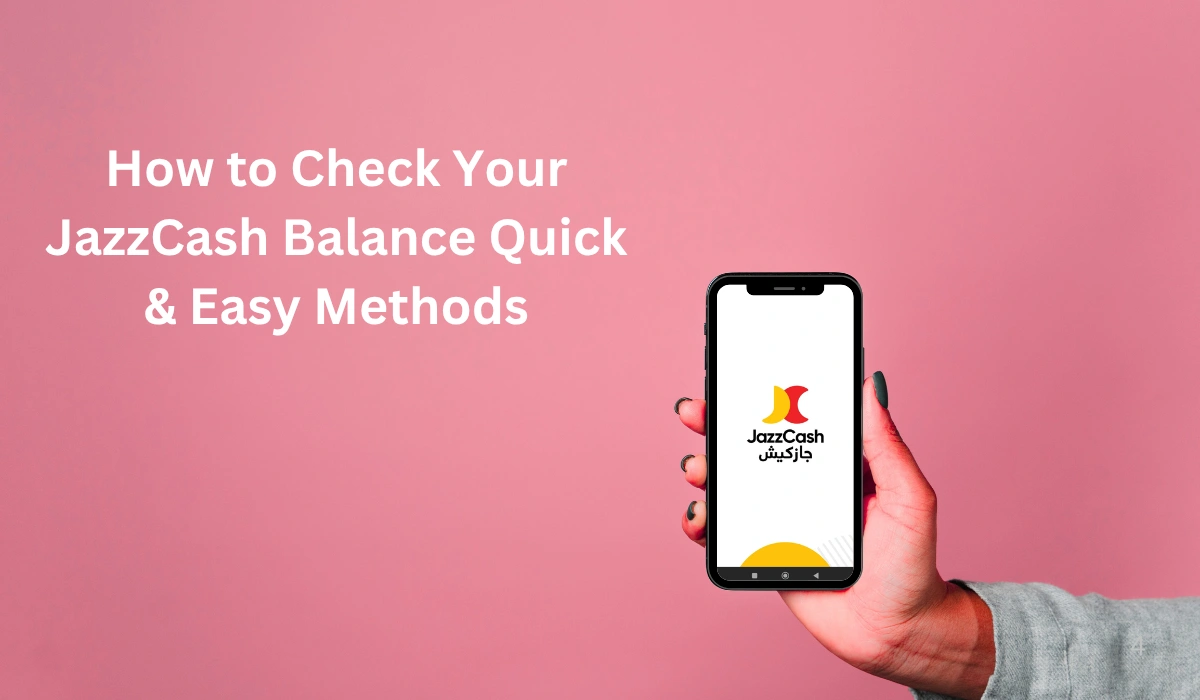JazzCash is a mobile wallet used by millions in Pakistan to send money, pay bills, and buy mobile balance. But many users often need a quick way to check how much money is left in their account.
This guide is for JazzCash users — students, workers, and everyday users — who want fast, easy, and reliable methods to check their JazzCash balance, even without internet.
Contents
Method 1: Check JazzCash Balance Using a Code
This is one of the easiest ways to check your JazzCash balance. You do not need internet Wi-Fi or mobile data. Just need to enter small code.
- Open the dial pad on your phone (where you make phone calls).
- Dial this code:
*786*6*9#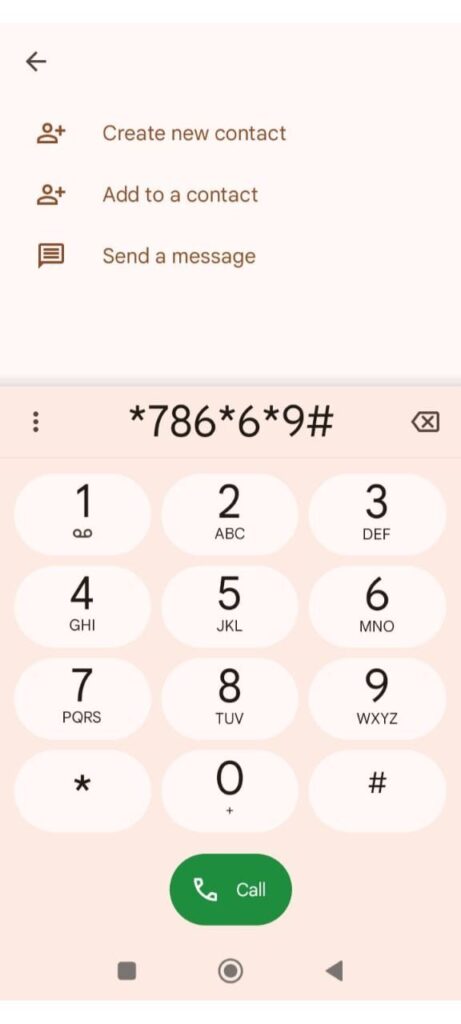
- You will see a menu with options.
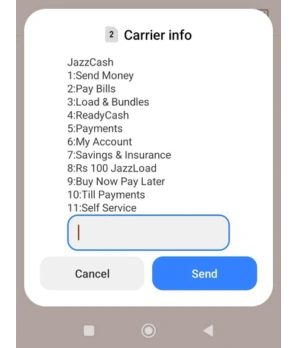
- Type 6 to choose “My Account”.
- Next, type 2 to choose “Check Balance”.
- Now, type your 4-digit MPIN (your secret JazzCash pin code).
- Your balance will show on your phone screen.
Method 2: Check JazzCash Balance by SMS
You can also check your balance using a simple text message.
Here is how you can do it:
- Open your Messages app.
- Type:
BAL - Send it to:
786 - Wait a few seconds. You will get a reply message with your balance.
This is a great way to check your balance if your phone doesn’t have apps or mobile data.
Method 3: Check JazzCash Balance Using an ATM
If you have a JazzCash debit card, you can check your balance at any ATM that supports Visa cards.
- Find a nearby ATM (for example, a bank ATM).
- Insert your JazzCash card into the ATM.
- Enter your 4-digit PIN code.
- From the menu, select “Check Balance” or “Balance Inquiry”.
- Wait a few seconds. The ATM will show your balance on the screen.
Note: This method only works if you have a JazzCash Visa card.
Method 4: Check JazzCash Balance Using the JazzCash App
If you have the JazzCash mobile app on your phone, you can easily manage your account — including checking your balance, sending money, paying bills, and mobile top-up.
- Download the JazzCash App from Google Play Store or Apple App Store.
- Install and open the app.
- Log in using your phone number and MPIN.
- Your balance will be shown on the home screen of the app.
This is the fastest and most complete way to use JazzCash if you have internet on your phone.
Conclusion
I hope this post helped you learn how to check your JazzCash balance. I shared 4 easy methods — try the one that works best for you. If it helped, leave a comment below and share this guide with others who might need it.