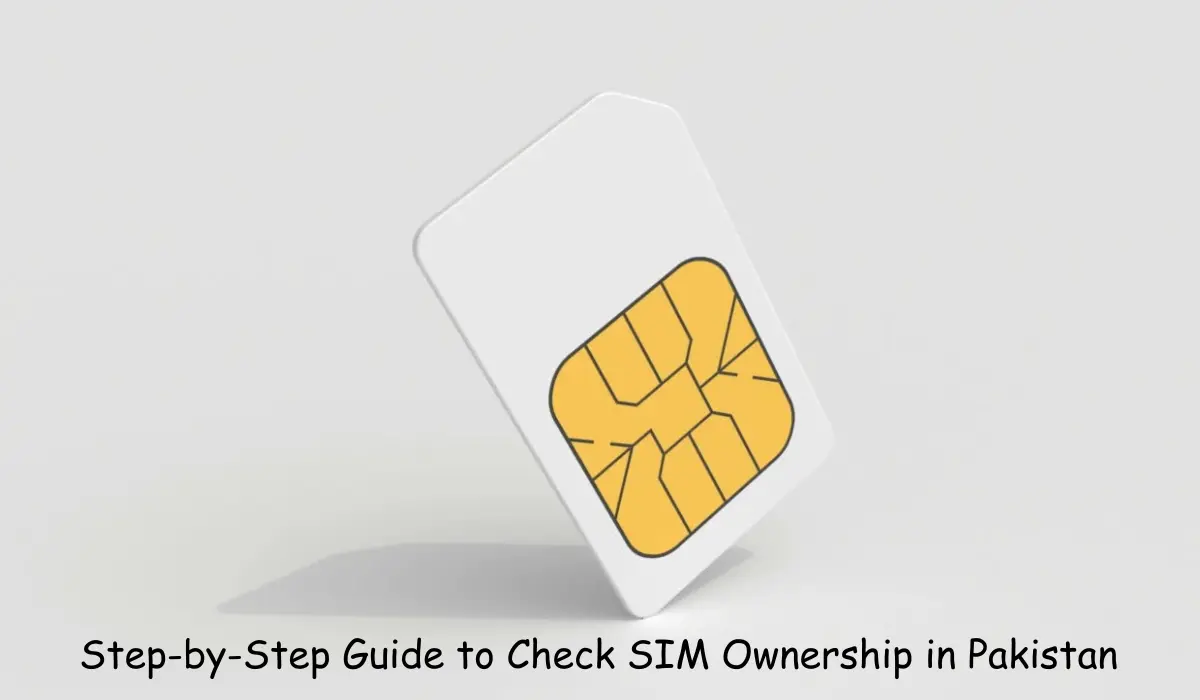In today’s digital world, knowing the owner of a SIM card is essential for security. SIM cards are used for calls, texts, and internet access. If a SIM isn’t registered correctly, it can lead to identity theft or fraud.
To prevent this, the Pakistan Telecommunication Authority (PTA) has enforced strict regulations. Every SIM card must be registered under the actual user’s name to ensure security and accountability.
In this guide, you’ll learn how to check SIM owner details in Pakistan. We’ll walk you through simple, PTA-approved methods to help you verify SIM ownership and stay protected from unauthorized use.
Contents
Why You Should Check SIM Owner Details?
Checking SIM owner details is crucial for preventing fraud and misuse. Unregistered or improperly registered SIM cards can be used for illegal activities without the real owner’s knowledge.
By verifying that SIM cards are registered under the correct name, you ensure that no one is using your identity without permission. This helps protect your personal data and keeps you in control of your mobile accounts.
Unauthorized SIM usage can also have legal consequences. If someone uses a SIM card in your name for illegal purposes, you may be held accountable. Ensuring proper registration helps you avoid such risks.
How to Check SIM Owner Name via SMS
One of the easiest ways to check the SIM owner’s name is through an SMS. Follow these steps to get the details:
- Open your messaging app.
- Compose a new message.
- Type “MNP” in the message body.
- Send it to 667.
After a few moments, you’ll receive a reply with the SIM owner’s name and their CNIC number. This method works for all major networks in Pakistan, including Jazz, Ufone, Zong, and Telenor. It’s a quick and simple way to verify SIM details across any provider.
How to Check SIM Owner Name and CNIC via Code
Another secure way to check SIM owner details is by dialing a code. Here’s how you can do it:
- Dial *336# from your mobile phone.
- Follow the on-screen instructions.
- Enter the SIM card number you want to check.
After completing the process, you will receive the SIM owner’s name and address details. This method is approved by the Pakistan Telecommunication Authority (PTA) and provides a secure way to verify the information linked to a SIM card.
Is there any Way to Check SIM Owner Details Online?
There are several third-party apps and websites that claim to provide SIM owner details. However, most of these platforms are not approved by the PTA. Using these unofficial methods can put your personal data at risk and may even involve illegal activity.
Non-PTA-approved methods can expose you to scams, data theft, or inaccurate information. It’s always safer to stick to official, PTA-validated methods for checking SIM details.
For added security, if you need further verification, it’s best to visit the customer care center of your network provider. This ensures that you receive accurate information in a secure way.
How to Check SIMs Registered Under Your CNIC
To check how many SIM cards are registered under your CNIC, follow these simple steps:
- Dial *668# from your mobile phone.
- Enter your CNIC number when prompted.
- You’ll receive a message listing all SIMs registered under your CNIC.
This feature is incredibly useful for monitoring any unauthorized SIM cards linked to your identity. It helps you ensure that no one is using a SIM card under your CNIC without your knowledge, offering an extra layer of security and peace of mind.
Network-Specific SIM Owner Details Check
Here’s how you can verify SIM owner details for different network providers in Pakistan. Each network has a slightly different process, but all are easy to follow:
- Jazz: To check SIM owner details, send “MNP” to 667.
- Ufone: Dial *336# and follow the on-screen instructions to get the SIM owner’s name and details.
- Zong: Send “MNP” to 667 to retrieve the SIM owner information.
- Telenor: Similar to Jazz and Zong, send “MNP” to 667 to receive the SIM details.
Each of these methods is quick, reliable, and approved by the PTA, ensuring secure verification for all network users.
Conclusion
Verifying SIM ownership is crucial for protecting your identity and preventing fraud. With PTA-approved methods, you can easily check the details of any SIM card to ensure it’s registered under the correct name.
Always use the official SMS codes or dial-in options to conduct secure and legal checks. Avoid using third-party apps or websites that may put your data at risk.
By regularly monitoring your SIMs and ensuring none are unauthorized, you can stay safe and avoid any misuse of your personal information. Take control of your mobile connections and protect yourself from potential fraud.