Knowing your balance is essential to avoid unexpected service interruptions. Whether you’re communicating with friends, family, or colleagues, it’s important to stay on top of your Ufone balance. Ufone offers several methods to check your balance quickly and easily, depending on your preference.
In this article, we will explore the different ways to check your Ufone balance, including codes, the Ufone app, and more.
Contents
Ufone Balance Check Code 2024

To check your balance on Ufone, the simplest method is to dial *124#. This direct approach is fast and provides immediate results.
Steps to Check Your Balance Using *124#:
- Dial: *124# from your Ufone SIM.
- Charges: Rs. 0.12 per inquiry (including tax).
Once you dial this code, your current balance will appear on your screen, along with the expiration date of your remaining credit. This method ensures you know exactly how much balance you have left.
Why Use This Method?
- Speed: Get your balance instantly with no delay.
- Simplicity: Requires only a simple code dial.
- Cost-Effective: Only a small charge applies.
How to Check Ufone Balance for Free
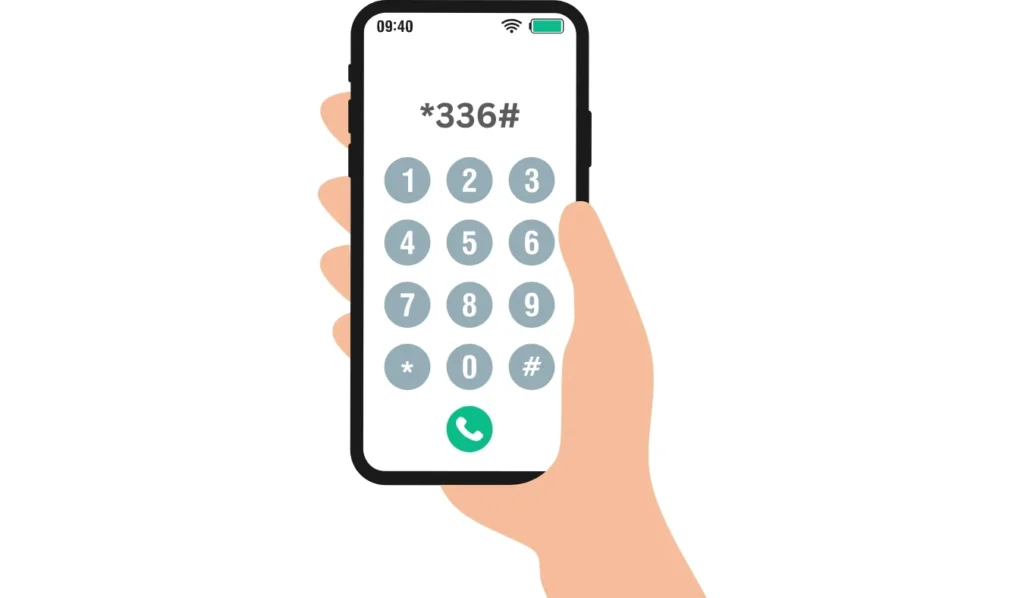
If you prefer an alternative method, Ufone offers the *336# code, which provides a simple menu to navigate and check your balance.
Steps to Check Balance Using *336#:
- Dial: *336# from your Ufone number.
- Charges: Free of cost.
After dialing, you will see a menu with several options. Simply select the balance check option, and your balance details will be displayed. This method is completely free, making it a good choice for regular balance checks.
Why Choose *336#?
- Free of Charge: There are no fees for balance inquiries.
- Easy-to-Use Menu: The menu is intuitive and quick to navigate.
- Accessible: Available to all Ufone customers.
How to Use the Ufone App for Balance Check

For digital-savvy users, the Ufone app provides a modern way to check your balance and manage your account details. The app is available on the Play Store for Android users.
Steps to Check Balance Using the Ufone App:
- Download the Ufone App from the Play Store.
- Create an Account using your Ufone number.
- Access Balance Information directly from the app.
Once you’ve logged in, you can view your balance, package details, data usage, and other account information. The Ufone app gives you real-time updates, making it a convenient tool for managing your account.
What Other Services Can You Access via the Ufone App?
Besides checking your balance, the Ufone app offers additional services that can help you manage your mobile account more efficiently.
- View Active Packages: Check the status of your ongoing packages.
- Recharge Your Account: Top up your balance directly through the app.
- Monitor Data Usage: Keep track of your remaining data and usage.
- Activate/Deactivate Services: Activate or cancel services, such as call packages or data bundles, directly from the app.
By using the Ufone app, you can manage all aspects of your Ufone account with ease, ensuring you always have control over your balance and services.
What to Do If Ufone Balance Check Code Isn’t Working?
If you’re unable to check your balance using the standard methods, such as *124# or *336#, there could be a technical issue. Here are a few steps to resolve it:
Steps to Fix Ufone Balance Check Issues:
- Restart Your Phone: A simple restart can often resolve connectivity issues.
- Check Network Connection: Ensure your phone is connected to the Ufone network. If there’s a weak or no signal, try moving to a different location.
- Contact Customer Support: If the problem persists, reach out to Ufone customer support for assistance.
By following these steps, you can quickly resolve balance check issues and continue managing your Ufone account without interruptions.
Conclusion
Regularly checking your Ufone balance helps you avoid unexpected service interruptions. Whether you choose to dial *124#, use the Ufone app, or explore the free *336# method, Ufone provides multiple ways to stay in control of your account.
By using these methods, you can ensure you’re always aware of your balance, enabling smooth communication with your friends, family, and colleagues.
Have you tried any of these methods to check your Ufone balance? Let us know in the comments below. If you found this guide helpful, don’t forget to share it with others!
