If you’re a Telenor user and need to check your mobile number, it’s easy! There are a few simple ways to find your number, even if you don’t have any balance. Whether you forgot your number or need it for something, this guide will help you find your Telenor number quickly.
Contents
How to Check Your Telenor Number?
There are several simple ways to check your Telenor number. Just choose the method that works best for you!
Method 1: USSD Code

You can check your Telenor number using a USSD code. Follow these simple steps:
- Open the Dialer: Go to your phone’s dialer app.
- Dial the Code: Enter the code *8888# and press the call button.
- View Your Number: After a moment, your Telenor number will be displayed on your screen.
This method is convenient and does not require any balance.
Method 2: SMS Service

If you prefer using SMS, you can send a blank message to check your Telenor number:
- Compose a Message: Create a blank or empty SMS.
- Send It: Send the SMS to 7421.
- Receive Your Number: You will receive a response with your Telenor number.
- Sending an empty SMS to 7421: Standard SMS rate applies.
Method 3: Telenor App
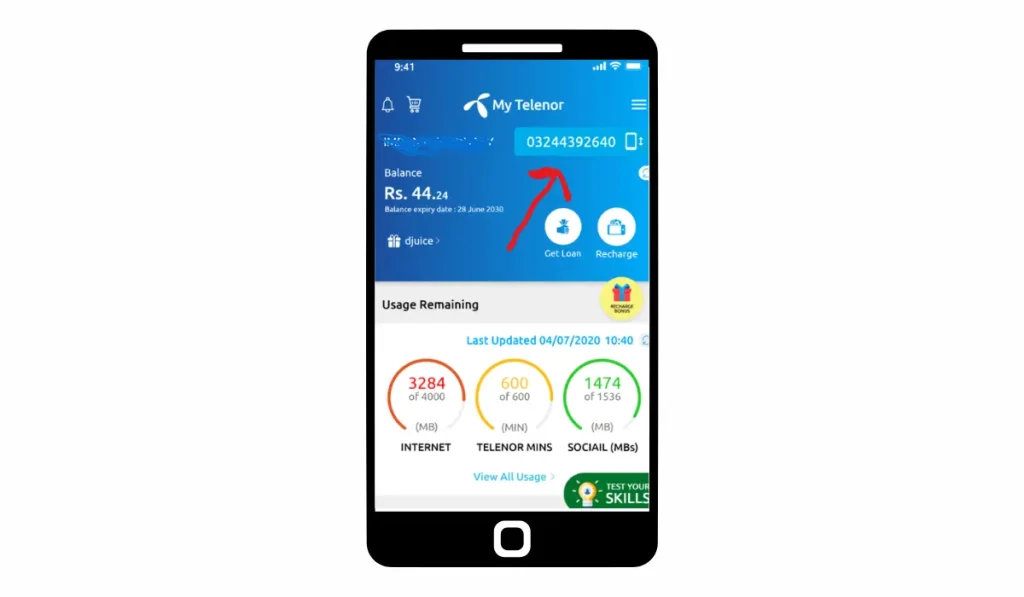
You can also use the Telenor app to find your number. Here’s how:
- Download the Telenor App: If you haven’t already, download it from the Google Play Store or Apple App Store.
- Log In: Open the app and log in with your Telenor account credentials.
- Check Your Profile: Navigate to the “Profile” or “My Account” section, where your mobile number will be displayed.
Method 4: Customer Support

- Call Customer Support: Dial 121 from your Telenor number or call +92-51-111-111-500 from another network.
- Follow Instructions: Listen to the automated instructions or speak with a representative.
- Provide Details: You may need to verify your identity before receiving your number.
Helpful Tips for Checking Your Telenor Number
- Active SIM Only: You can only check the number on an active SIM; this may not work for inactive SIMs.
- Code Changes: Telenor may change these codes at any time. If you encounter an issue, please check the Telenor website for updated information.
- Verification: You can also verify the owner of the Telenor number, the registered address, and the location by calling the helpline.
Conclusion
Checking your Telenor number is a simple process, whether you use USSD codes, SMS, the Telenor app, or customer support. With these methods, you can easily access your number, even without balance. If you frequently need to check your number, consider saving it in your contacts for future reference.
