The “Apni Chhat Apna Ghar” scheme, launched by Chief Minister Maryam Nawaz, is a government initiative aimed at providing affordable housing for the people of Punjab. This program is part of the government’s promise to ensure that every citizen has a roof over their head, making home ownership accessible to everyone.
By following the steps outlined below, you can easily apply for Apni Chhat Apna Ghar scheme and secure your own home. Don’t miss this opportunity to turn your dream of owning a house into reality.
Contents
- 1 What is Punjab CM Maryam Nawaz Apni Chhat Apna Ghar Scheme?
- 2 Eligible Cities for the Apni Chhat Apna Ghar Scheme
- 3 Steps to Apply for the “Apni Chhat Apna Ghar” Scheme
- 4 How to Check Punjab ACAG Application Status
- 5 ACAG Helpline Contact Information
- 6 Why Apply for the “Apni Chhat Apna Ghar” Scheme?
- 7 Conclusion
What is Punjab CM Maryam Nawaz Apni Chhat Apna Ghar Scheme?

The Punjab Chief Minister Maryam Nawaz Apni Chhat Apna Ghar Scheme is a housing initiative launched by the Punjab government. Its goal is to provide affordable housing to low-income families across the province. The scheme is designed to help families who are struggling to afford their own homes by offering them financial assistance and support to build or purchase a house.
The focus of the Apni Chhat Apna Ghar Scheme is to improve the living conditions of families living below the poverty line, particularly those with a monthly income of less than PKR 50,000. It prioritizes individuals who do not already own property and live in rented accommodations. This program is part of the Punjab government’s broader efforts to reduce homelessness and improve the quality of life for residents.
Families who meet the program’s criteria can receive assistance in building their own homes. This initiative helps those living in poverty by offering them the chance to improve their living conditions and secure a better future for their families.
Eligibility Criteria for the ACAG Program
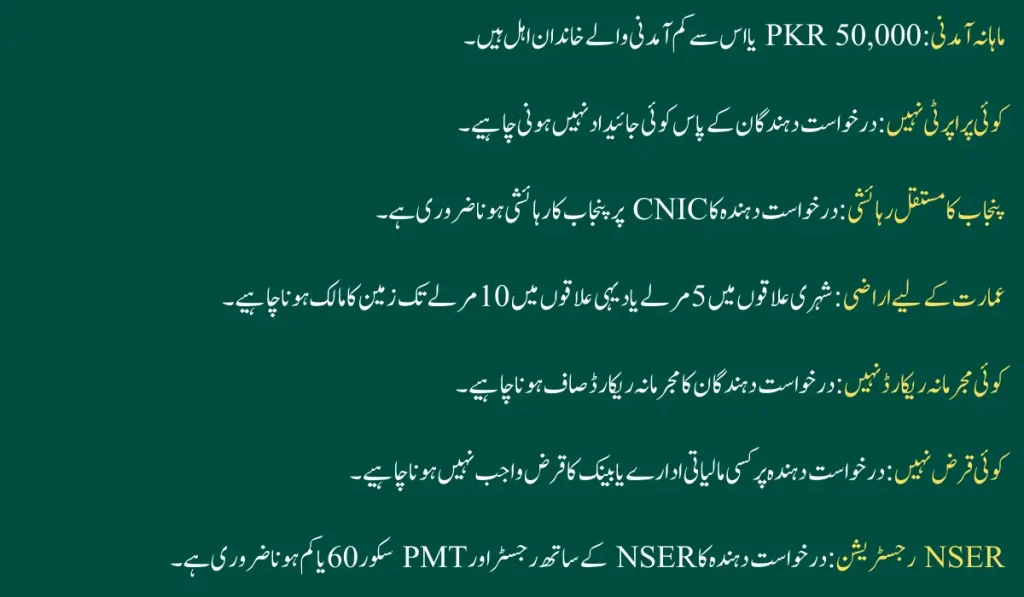
To qualify for this program, several important conditions must be met:
- Monthly Income: Families with a monthly income of PKR 50,000 or less are eligible. This ensures that the program supports low-income families who need help the most.
- No Existing Property: Applicants must not own any property. Those who already have a home are not eligible for the program. The focus is on helping families without housing.
- Permanent Resident of Punjab: The applicant must be a permanent resident of Punjab, as indicated on their CNIC (ID card). This ensures that the program benefits residents of Punjab.
- Ownership of Land for Building: The applicant must own a plot of land measuring up to 5 Marlas in urban areas or 10 Marlas in rural areas. This land will be used to build the home under the program.
- No Criminal Record: Applicants should have a clean criminal record, meaning they must not be involved in any serious crimes or activities against society or the state.
- No Debt to Financial Institutions: The applicant should not owe money to any financial institution or bank. This ensures that the support goes to families who are not already in financial trouble.
- Registered with NSER: The applicant must be registered with the National Socio-Economic Registry (NSER) and have a household PMT score of 60 or less. This score helps identify families most in need of financial support.
Eligible Cities for the Apni Chhat Apna Ghar Scheme
The Apni Chhat Apna Ghar Scheme will be launched in several key cities across Punjab, focusing on addressing the housing needs of low-income families. In its initial phase, construction will begin soon in six major cities. These cities were chosen due to their high population density and demand for affordable housing.
Targeted Cities in the First Phase:
- Lahore
- Rawalpindi
- Faisalabad
- Sialkot
- Multan
- Sargodha
Steps to Apply for the “Apni Chhat Apna Ghar” Scheme

Step 1: Visit the Official Registration Page at acag.punjab.gov.pk
To begin the registration process, open the official ACAG Punjab website at acag.punjab.gov.pk in your browser. You can access the registration form by clicking below on Apply now button.
Step 2: Fill in Your Personal Details
Once on the registration page, you will need to enter the following personal details:
- Enter your full name as it appears on your CNIC.
- Select whether you are the son, daughter, or wife of the individual and then enter their full name.
- Enter your Computerized National Identity Card (CNIC) number. Ensure that it is entered correctly without any spaces or dashes.
- Enter the CNIC number of your father or husband.
- Choose your gender from the provided options (Male/Female).
- Provide a valid email address where you can receive notifications and updates about your application.
- Select your mobile network provider from the dropdown list.
- Enter your mobile number. Make sure that it is correct and active mobile number.
- Select your district from the dropdown list.
- Choose your division from the dropdown options.
- Select your tehsil.
- Enter the name of your city.
Step 3: Set Up Your Account Password
To create an account, you will need to set up a secure password.
- Password : Create a strong password. This should include a combination of letters, numbers, and special characters.
- Confirm Password: Re-enter the same password to confirm.
Step 4: Submit the Registration Form
Once all the required fields are filled in correctly:
- Double-check all the information to ensure there are no errors.
- Click the Register button to submit your application.
Step 5: Login to Your Account

After successfully registering, you can now log in to your account:
- Click on Login to access your account.
- Use your CNIC as the username.
- Enter the Password you created during registration.
You will be redirected to your dashboard or a specific page where you need to complete further steps. Check the box to agree to the terms of the certificate and disclaimer. Now Click the “Proceed” button to move to the next step.
Fill out the application form by providing your personal, property, and socio-economic details. Make sure all mandatory fields (marked with an asterisk) are completed. Finally, upload your picture and submit the form.
Note: Ensure your PMT Score is above 60 before applying. This step is essential to proceed with your application.
How to Check Punjab ACAG Application Status
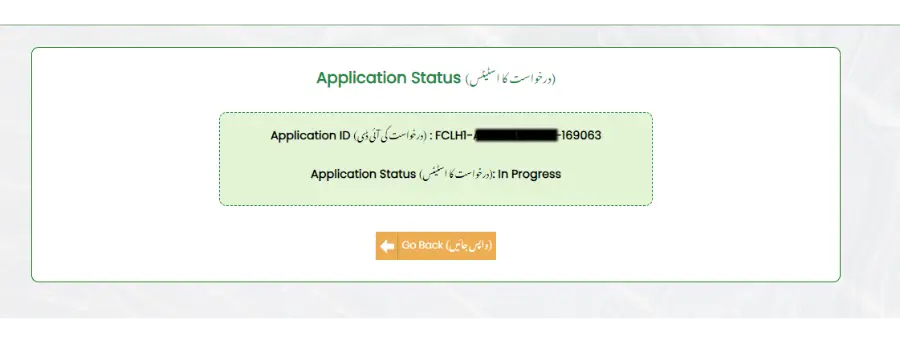
To check the status of your application for the ACAG scheme, follow these steps:
- Visit the ACAG Punjab Website: Go to acag.punjab.gov.pk/Login.aspx.
- Login with Your Credentials:
- CNIC Number: Enter your CNIC number in the provided field.
- Password: Enter the password you used during registration.
- Click on the “Login” button to proceed.
- Check Your Application Status:
- After logging in, you will be redirected to a page displaying your application details.
- Look for the section labeled Application Status.
- You will see your Application ID and the current status of your application, such as “In Progress”.
By following these steps, you can easily check the status of your application and stay updated on its progress.
ACAG Helpline Contact Information
If you need any help or have questions regarding the registration process for the Apni Chhat Apna Ghar Program, or if you need more details, feel free to reach out to the official support team.
- Contact Number : 042-99213419, 042-99213428
- Email : info@phata.punjab.gov.pk
You can call the provided numbers during working hours, or send an email to get assistance with any issues or queries you might have.
Why Apply for the “Apni Chhat Apna Ghar” Scheme?
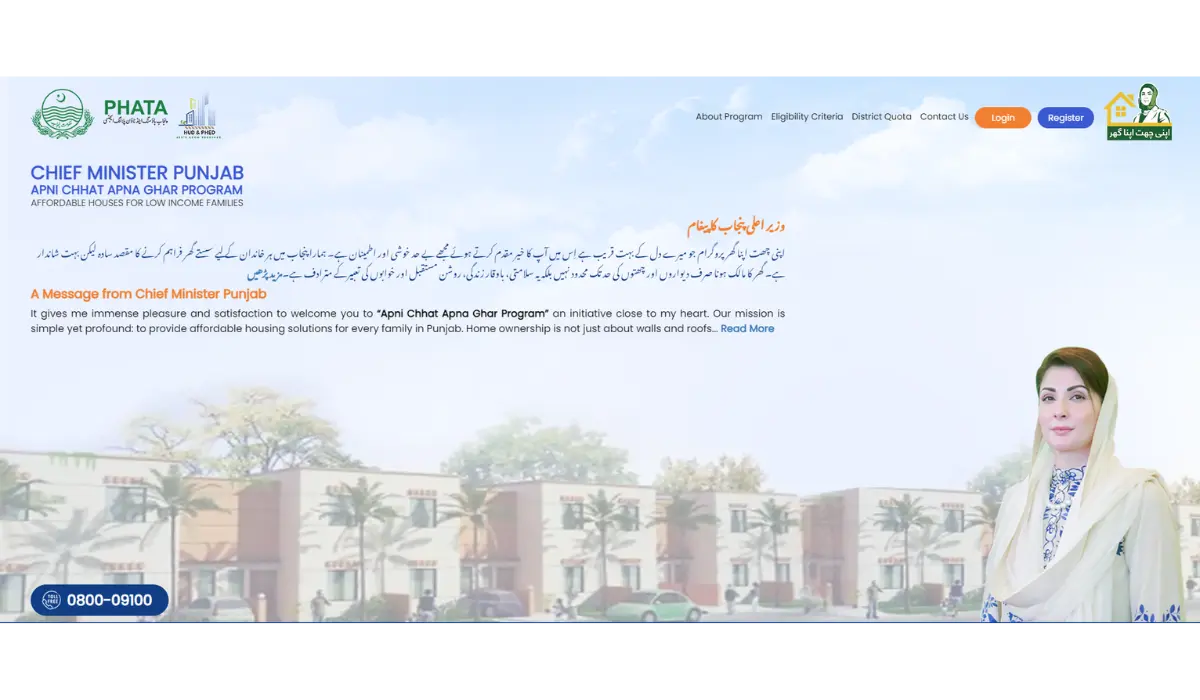
The “Apni Chhat Apna Ghar” scheme is a fantastic opportunity for those looking to own a home in Punjab. With a streamlined application process and dedicated support, the government is committed to helping you achieve your dream of home ownership. Apply today and take the first step towards securing a safe and affordable home for your family.
Conclusion
Registering for the Apni Chhat Apna Ghar Program is a straightforward process, but it is essential to ensure that all the details you provide are accurate. This program offers a great opportunity for eligible residents of Punjab to receive interest-free loans for home construction. Follow the steps carefully to complete your registration smoothly.
For any further queries or assistance, you can visit the official ACAG Punjab website or contact their support team.

Lone
1500000
AOA mjy loan chya loan k ilya information dy plz
To Apply for ACAG Scheme please visit the official website or call on 0800-09100 for more detail.
Asslam u alaikum Sir kasy apply krna ha
برائے مہربانی، دیئے گئے لنک پر جا کر خود کو رجسڑر کریں۔ بنا رجسٹریشن کے آپ ایل نہیں ہو
Bhai jan ay number band ha ni maily tay ha bhot bar taray ki ha but band ha
bhai i add more helpline numbers or email.. contact kery waha sy… Shukrya
where is link of the register
Click now on Apply now Button
Mujhy loan chhaiye 150000
برائے مہربانی، دیئے گئے لنک پر جا کر خود کو رجسڑر کریں۔ بنا رجسٹریشن کے آپ ایل نہیں ہو
Sar mujhy lon cahiy
Walaikum Salam bro Article me Apply Now Button per click kery ACAG Scheme per apply kerny k liye
Apply kar daya ha sir ya Pat kasy Laga Ga ab or maly gy Kaha se
جو ای میل اور فون نمبر آپ نے استعمال کیا ہے وہاں آپ کو آگاہ کر دیا جائے گا۔
Hamen apna Ghar chahie
سلام عبدل، برائے مہربانی، دیئے گئے لنک پر جا کر خود کو رجسڑر کریں۔ بنا رجسٹریشن کے آپ ایل نہیں ہو
Asalam o alaikum sir yeah nser kia Hai
Sir apply kha option kha ha
برائے مہربانی، دیئے گئے لنک پر جا کر خود کو رجسڑر کریں۔ بنا رجسٹریشن کے آپ ایل نہیں ہو
Error occur while submitted, NSRC. Registration req , what is this and how we can sort this error
The ACAG helpline can provide more help; please contact them by phone or email.
Sir please Solar system lagwan ha
Hy plz give me loan
Yes
500000
Yes …confirm kesy hoga k apki registration ho chuki h
Jab app sab steps complete ker k apply kery ghy too last me aik green message show hota hai k app register successfuly hogi ha..
Assalamo alykum bai meri application submitted ho gai kb tk loan mile ga
جلد ہی آپ ک آگاہ کر دیا جائے گا بذریعہ میسج یا کال۔
Usk bad kya krna ho ga
3310095167600
Muhammad younas
ID3220244911453
G
Hy
assalam o alaikum hmy loan chiay ghr bnany Ky liay
برائے مہربانی، دیئے گئے لنک پر جا کر خود کو رجسڑر کریں۔ بنا رجسٹریشن کے آپ ایل نہیں ہو
Assalamo alykum bai mene apply kia hai end pe ja k ata hai k apka pmt score km hai pmt score kese zeda ho ga
Sir g Mera p m t no 28.34 hy kia mein ihl hon
Plz gev me loun
Plz geve me loun
Mein ny Kai bar apply Kya hai laken koi respons ni aya
Am waiting Ur answer
برائے مہربانی، دیئے گئے لنک پر جا کر خود کو رجسڑر کریں۔ بنا رجسٹریشن کے آپ ایل نہیں ہو
Am waiting your ansar
Many apply Kar deya Han kbb tk pasy mil jay gyy
bro wait kery or apni application ko track kert rahy.. agar apko or help chaie to contact kery helpline sy
Sir ghar bana h 1500000 chahay
برائے مہربانی، دیئے گئے لنک پر جا کر خود کو رجسڑر کریں۔ بنا رجسٹریشن کے آپ ایل نہیں ہو
Aurangzaib gher.banaha10marla
Sir
1500000
Aoa apna Ghar scheme
Lone
Apna ghar
Assalamoalikum mujy inform kary plzzz mujy lown chahy
Wa alaykumu s-salam bhai… To Apply for ACAG Scheme please visit the official website or call on 0800-09100 for more detail.
Assalam u Alaikum Rizwan bhai main ny apply kiya hai to kesy check kary gy k hamy loan mily ga ya nai
Walaikum Salam bro Open Article me button per click kery ACAG Scheme per apply kerny k liye
Walaikum Salam bro Article me Apply Now Button per click kery ACAG Scheme per apply kerny k liye
Yes
331009516760003078261698
Lone
Kheyali bai pas Gujranwala
Aslam o alaikum mjy loan chahey 1500000
To Apply for ACAG Scheme please visit the official website or call on 0800-09100 for more detail.
Ghar Milega apply krna p k loan mily GA kindly clear KR Dyn….
جلد ہی آپ ک آگاہ کر دیا جائے گا بذریعہ میسج یا کال۔
G chahey
To Apply for ACAG Scheme please visit the official website or call on 0800-09100 for more detail.
Mere pass Apne pass 5 Marla documents mukammal hai
Mujhe apni apna Ghar apni chhatra chahie please to prime minister of Maryam Nawaz please kindly request
To Apply for ACAG Scheme please visit the official website or call on 0800-09100 for more detail.
Apna Ghar apni chhat mujhe chahie please request kindly request prime Minister of Maryam Nawaz
To Apply for ACAG Scheme please visit the official website or call on 0800-09100 for more detail.
Apni chhat ke lye lon chay
To Apply for ACAG Scheme please visit the official website or call on 0800-09100 for more detail.
G
Apna gar
Apna gar banay k kay 15 lakh cahay
Apna ghar
Lone
Loan
Many b sir apna gather bana hy
Marmym nawaz zinda bad
Yes sir
Lon
APNA gaer
Apna gahr
Apna gr
Apna gr
Hi sir i need lone
loan
Basti shaheedabad
Basti shaheedabad firoza thisel liaquat pur Zilla ryk
Interested
1500000
Apna ghar
150000
Rupay
1500000
rupay
1500000
G
I need apne chat apna ghr lon
1500000 home lone
I am a need a 1500000 lakh loan apply apna ghar scame
To Apply for ACAG Scheme please visit the official website or call on 0800-09100 for more detail.
pliz Halp me mujy lon chahiy ab kraya ni diya jata myri doo bytiya hy my boht mjbur hu pliz cm sahiba halp me
To Apply for ACAG Scheme please visit the official website or call on 0800-09100 for more detail.
Mein loan Lina chata hon plz help me
To Apply for ACAG Scheme please visit the official website or call on 0800-09100 for more detail.
Shena
1500000 lakh
150000
150000piz apply lone hellp me
To Apply for ACAG Scheme please visit the official website or call on 0800-09100 for more detail.
Apni chhat apne ghar ke naam per mujhe bhi loan chahie Maine apna Ghar banana ha mujhe jasa pata Chala main foreign ap ke pass aya ki main jo loan chahie aur ap please meri help Kar🙏🙏🥲🙏
Apni chhat apne ghar ke naam per mujhe bhi loan chahie Maine apna Ghar banana ha mujhe jasa pata Chala main forn ap ke pass aya ki main jo loan chahie aur ap please meri help Kar🙏🙏🥲🙏
To Apply for ACAG Scheme please visit the official website or call on 0800-09100 for more detail.
Ma bhi lona lan chahta hu
APNA gaer
جی ھم غریب آدمی ھیں ھمیں گھر چاھئیے
ھماری صرف بیٹیاں ھیں بیٹا نھیں ھے برائے مہربانی کر کے ھمیں گھر چاھئیے
To Apply for ACAG Scheme please visit the official website or call on 0800-09100 for more detail.
Plz hame gar chahiye
Meharbani kr k mujai ik ghr dai deain plz
برائے مہربانی، دیئے گئے لنک پر جا کر خود کو رجسڑر کریں۔ بنا رجسٹریشن کے آپ ایل نہیں ہو پائیں گیں۔
Mere pass 3 Marley ka plot h us pr ghar tameer krna h is Waja se loan chaie me rent or rehta hu or me mesan Ka kam krta hu
سلام سلیم، برائے مہربانی، دیئے گئے لنک پر جا کر خود کو رجسڑر کریں۔ بنا رجسٹریشن کے آپ ایل نہیں ہو پائیں گیں۔
Mere pass 4 marla plot h me uss pe ghar banana chahta hon me lone k leye kese apply karon
برائے مہربانی، دیئے گئے لنک پر جا کر خود کو رجسڑر کریں۔ بنا رجسٹریشن کے آپ ایل نہیں ہو پائیں گیں۔
03283400063
Mujy loan dado please
please tell me about pmt score.thanks
Mere pass 4 marla plot h me uss pe ghar banana chahta hon loan k leye kese apply karon
need loan
Assalam Alaikum Sir I want launch to build my house
برائے مہربانی، دیئے گئے لنک پر جا کر خود کو رجسڑر کریں۔ بنا رجسٹریشن کے آپ ایل نہیں ہو
Mere 5 marla ka plot hy us me ghar banana hy
برائے مہربانی، دیئے گئے لنک پر جا کر خود کو رجسڑر کریں۔ بنا رجسٹریشن کے آپ ایل نہیں ہو
1500000 need lone
برائے مہربانی، دیئے گئے لنک پر جا کر خود کو رجسڑر کریں۔ بنا رجسٹریشن کے آپ ایل نہیں ہو
Need lon
برائے مہربانی، دیئے گئے لنک پر جا کر خود کو رجسڑر کریں۔ بنا رجسٹریشن کے آپ ایل نہیں ہو
Please help me
برائے مہربانی، دیئے گئے لنک پر جا کر خود کو رجسڑر کریں۔ بنا رجسٹریشن کے آپ ایل نہیں ہو
CM Panjab ma bohat Kareb ho marbhni farmakar mojy lon da do ma ap ka sokargazr rahogaMa bohat Kareb ho Mary pass 6 marly ka palat ha Mary Abu barony molak Kam karny ga ha waha is ka Kam nhi lagrha baraymahbani famakr mojy lon dadu ma ap ha sukarya adh kartha ho. Please
برائے مہربانی، دیئے گئے لنک پر جا کر خود کو رجسڑر کریں۔ بنا رجسٹریشن کے آپ ایل نہیں ہو
Mujhu loan chhaiye plz bhout kushkil may hu help me bhiut majbur hi.plz
برائے مہربانی، دیئے گئے لنک پر جا کر خود کو رجسڑر کریں۔ بنا رجسٹریشن کے آپ ایل نہیں ہو
PML GOOD
Plzzz help mujy apna Ghr uncha krna hai Pani a JATA hai or phr sary Ghr mein karant b bachy Hain choty mein time sy phly wapis b kr dun gi sary pasy
برائے مہربانی، دیئے گئے لنک پر جا کر خود کو رجسڑر کریں۔ بنا رجسٹریشن کے آپ ایل نہیں ہو
Kiya hai apply ABI tk koi call msg NH Aya plzzz help
Mera form submit Nahin ho Raha hai, Message aata hai k aap NSER mei register Nahin hain.
Plz aap Bata de k Mai NSER mei kaise register hoon?
The ACAG helpline can provide more help; please contact them by phone or email.
I need home
برائے مہربانی، دیئے گئے لنک پر جا کر خود کو رجسڑر کریں۔ بنا رجسٹریشن کے آپ ایل نہیں ہو
I need 🏡🏠
اسلام وعلیکم ورحمتہ اللہ وبرکاتہ
جن کے پاس قسط پر پلاٹ ہیں کیا وہ بھی لے سکتے ہیں لون انفارمیشن دیں پلیز
Many apply Kar deya Han kbb tk pasy mil jay gyy
Loan chahye
برائے مہربانی، دیئے گئے لنک پر جا کر خود کو رجسڑر کریں۔ بنا رجسٹریشن کے آپ ایل نہیں ہو
Sir me ne register kr dia hai kl ka or ab kya krna ha
coontact helpline for all details
Thanks
Sir gher banana K ly Kon chay
برائے مہربانی، دیئے گئے لنک پر جا کر خود کو رجسڑر کریں۔ بنا رجسٹریشن کے آپ ایل نہیں ہو
Man na Apply ker diya ha Keb tek mil hey hey pasey mujay saket zarooret ha
جلد ہی آپ ک آگاہ کر دیا جائے گا بذریعہ میسج یا کال۔
Sir ya apply WALA button open NY ho raha aga website open NY ho ty please help me
open hoti hai bhai.. app kay network ka masla hoga dobara try kery
Mene apply kr diya hai pta nhi milengy b ya nhi mujhy bohat ziada zrorat hai
Meiny apply Kiya hai kal sy ABI tk koi call NH ai msg NH Aya
Mujy buhat juyda zarort hai construction krwani hai Ghr mein Pani a JATA hai or sath krant b a JATA hai bachy Hain choty husband out of country hoty Hain buhat mushkil Hoti hai plzzzzzzzzzzz help krin
construction krwani hai Pani a JATA hai or krant b a JATA hai bachy Hain choty husband out of country Hain buhat mushkil hai plzzzzzzzzzzz help krin
برائے مہربانی، دیئے گئے لنک پر جا کر خود کو رجسڑر کریں۔ بنا رجسٹریشن کے آپ ایل نہیں ہو
Hi
Sir me ne kl ka apply kia hai kb tk paisy mill jay gy or agy kya krna ha
Maine bhi apply kiya hai to mujhe abhi tak Koi jawabi call ya SMS ya email vasul Nahin Hui
May ny bhi apply kar dia hai…or koi message nahi aya…..please hamari help kar dain…..hamain bohat zarorat hai…..
Plzzzzz 🙏🙏🙏🙏🙏🙏 help me
Loan chiye plzzz help me
Loan chiye plzzz help me ..
برائے مہربانی، دیئے گئے لنک پر جا کر خود کو رجسڑر کریں۔ بنا رجسٹریشن کے آپ ایل نہیں ہو
Plzzz contact me
Assalamu alaikum mariyam Nawaz Sahab hamen aapki madad ki jarurat hai bra meherbani hamen paise den
برائے مہربانی، دیئے گئے لنک پر جا کر خود کو رجسڑر کریں۔ بنا رجسٹریشن کے آپ ایل نہیں ہو
لون چاہیے آپ وزیر اعلیٰ سے درخواست ہے مہربانی فرما دیں
السلام علیکم جناب مریم نواز صاحب آپ سے گزارش ہے کہ میں بہت غریب گھرانے سے تعلق رکھنے والا شخص ہو میری اتنی آمدنی نہیں ہے کہ میں اپنا گھر بنا سکوں مہربانی کر کے مجھے بھی لون اسکیم میں شامل کیا جائے تاکہ میں اپنا گھر بنا سکوں اور اپنے ماں باپ بھائی بہن کے ساتھ مل کر خوش رہ سکوں مہربانی
I need loan
برائے مہربانی، دیئے گئے لنک پر جا کر خود کو رجسڑر کریں۔
Ahsan Ahmed
Mujy msg Aya zila intazamiya sy rabta kry to plzzzz bta den kha Jana hai ab kya krna hai
Laon. Chaye palez help me
Mujhe loan chahie 100000
Mugha apna ghr bnana ha hlp m
برائے مہربانی، دیئے گئے لنک پر جا کر خود کو رجسڑر کریں۔
Sir totly apply hojta h mgr jb rigister k button py click krty hn to err ata h cnic already exict
برائے مہربانی وزیراعلیٰ پنجاب مہربانی فرمادیں15سال سے کرایے کے مکان میں ہوں
سلام ابو سُفیان، کیا آپ نے اپلائی کر دیا؟
03136468005
Main nain online apply kia he mera apna ghr nahi he rent pr reh rha hun kia cm punjab help krain gi q k mery pass koi plot b nahi he 30000 sallery he mushkil se guzara kr rahain hain
Please help me
معزز شہری!
حکومت پنجاب کی جانب سے پہلی بار پنجاب سوشل اکنامک رجسٹری پروگرام کا آغاز کر دیا گیا ہے۔ آپ سے التماس ہے کہ ضلعی انتظامیہ کی جانب سے قائم کردہ سوشل اکنامک سنٹرز جا کر خود کو رجسٹر کروائیں۔
عوام کی سہولت کیلئے
آن لائن رجسٹریشن پورٹل کا بھی اجراء کر دیا گیا ہے اور اپ خود کو پورٹل پر رجسٹر کر سکتے ہیں
https://pser.punjab.gov.pk
Mujy yeh message aya Hai samj nhi aa rhe please help me
معزز شہری!
حکومت پنجاب کی جانب سے پہلی بار پنجاب سوشل اکنامک رجسٹری پروگرام کا آغاز کر دیا گیا ہے۔ آپ سے التماس ہے کہ ضلعی انتظامیہ کی جانب سے قائم کردہ سوشل اکنامک سنٹرز جا کر خود کو رجسٹر کروائیں۔
عوام کی سہولت کیلئے
آن لائن رجسٹریشن پورٹل کا بھی اجراء کر دیا گیا ہے اور اپ خود کو پورٹل پر رجسٹر کر سکتے ہیں
https://pser.punjab.gov.pk
Mujy yeh message aya Hai samj nhi aa rhe please help me
03069625159برائ۔مہربانی
Assalamualaikum mujhe 150000 loan chahiye
Sir I need it please
جس کےنام جگہ نہں ھےوہ کیسے اپای کرسکتےھے
Hlo 🙏🙏🙏🙏🙏
Barry maharbani mare gar nahi h me karya par rahte hon mare pallet h mare pas ante pase nahi h ka me pallet bane sako maharbani karo mare darkest par amal kiya gaye 3520111789925
Barry maharbani mare gar nahi h me karya par rahte hon mare pallet h mare pas ante pase nahi h ka pallet bane sako maharbani karo mare darkest par amal kiya jaye 3520111789925